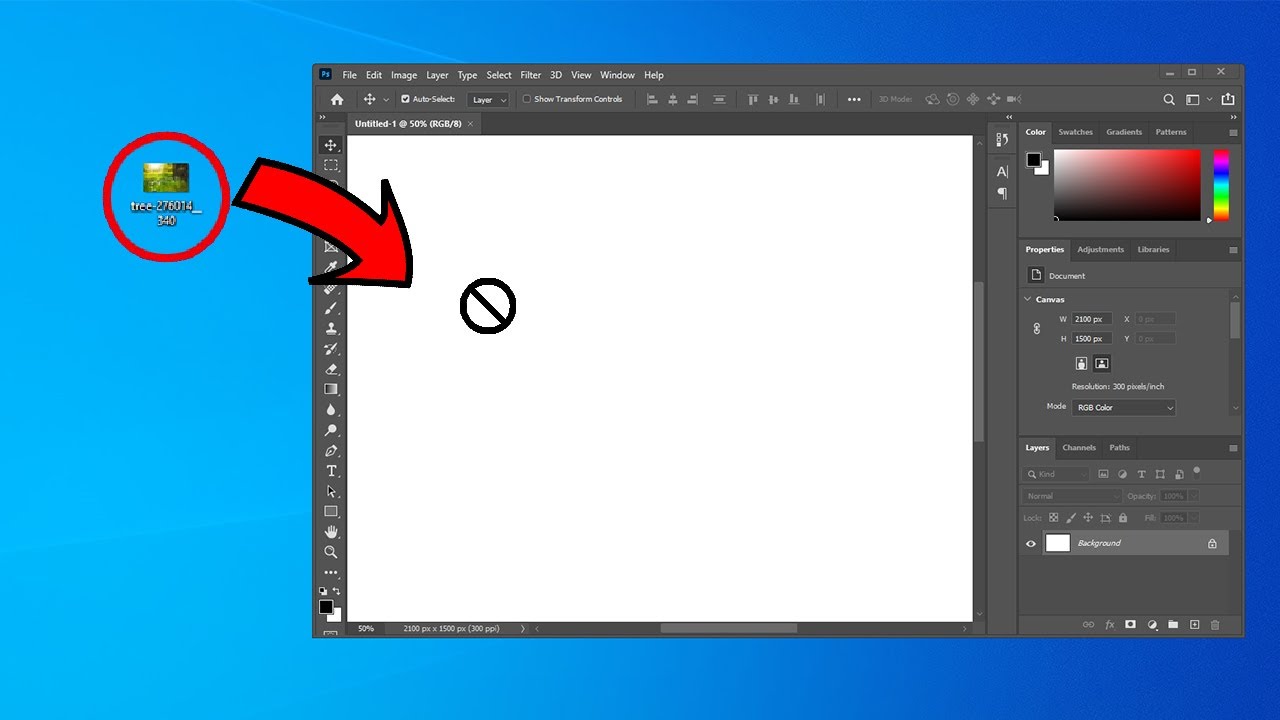As a user of Adobe Photoshop, you may have experienced issues with the drag-and-drop functionality not working as expected. This can be frustrating, especially when you are working on a project that requires a lot of dragging and dropping.
Fortunately, there is a quick fix for this problem that can get you back on track in no time. In this article, we will walk you through the steps you need to take to resolve drag-and-drop issues in Photoshop.
Step 1: Close Photoshop
The first step is to close the Photoshop application. Make sure that all instances of the program are closed before proceeding to the next step.
Step 2: Open the File Location
Next, right-click on the Photoshop icon on your desktop or taskbar and select “Open File Location” from the menu that appears. This will take you to the folder where Photoshop is installed on your computer.
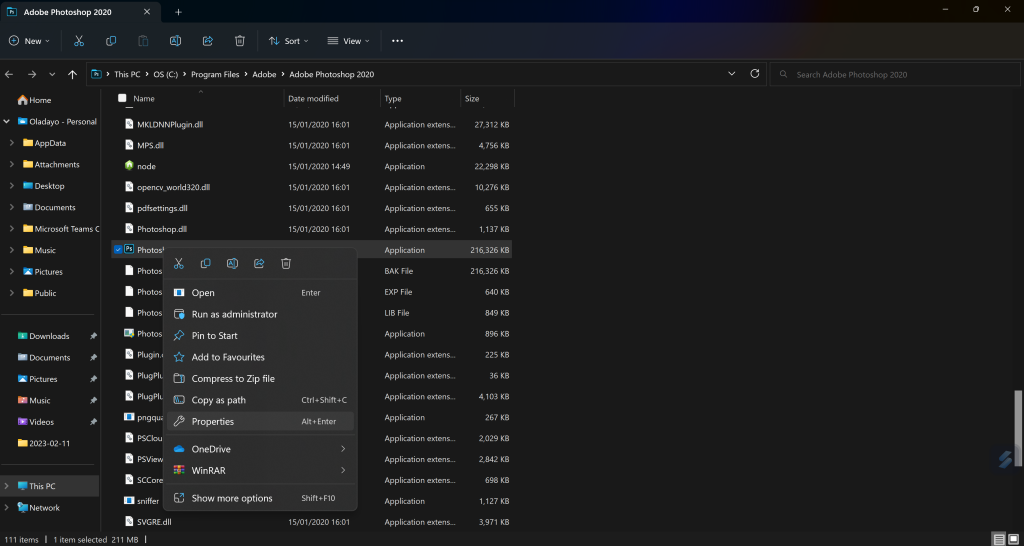
Step 3: Access the Properties Menu
Once you have located the Photoshop application file, right-click on it again and select “Properties” from the menu. This will open the Properties window for the application.
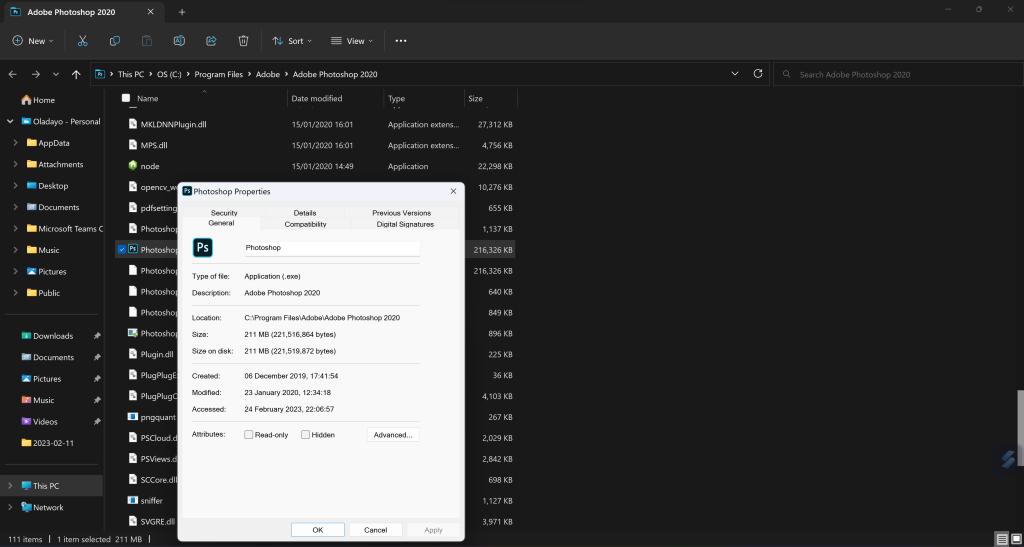
Step 4: Open the Compatibility Tab
In the Properties window, click on the “Compatibility” tab at the top of the window. This will give you access to the compatibility settings for the application.
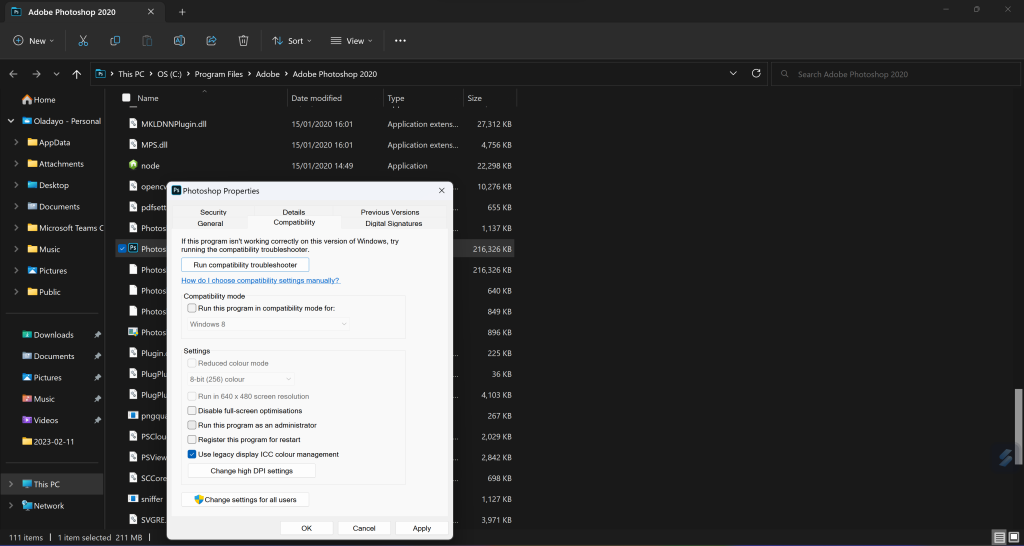
Step 5: Disable “Run as Administrator”
In the Compatibility tab, look for the setting that says “Run this program as an administrator” and uncheck the box next to it. This will disable the option to run Photoshop as an administrator.
Step 6: Apply the Changes
Once you have disabled the “Run as administrator” setting, click on the “Apply” button at the bottom of the window. This will save your changes to the application’s properties.
Step 7: Launch Photoshop
Finally, launch Photoshop again and test the drag-and-drop functionality. You should find that it now works as expected and you can drag and drop images and files without any issues.
In conclusion, if you are experiencing drag-and-drop issues in Photoshop, there is a simple fix that you can try. By disabling the “Run as administrator” option in the application’s properties, you can restore the drag-and-drop functionality and get back to work on your projects.